How does P10 Led Panel Work? | Working Principle and calculations
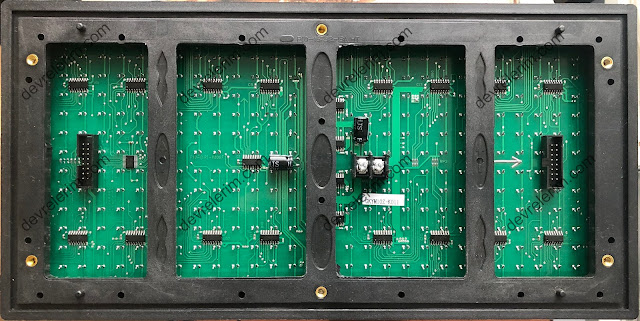
P10 Led Panel 32x16 consist of 512 leds. There are 2 connectors, called Hub1.2 (8x12 male header) and 5v power connector. Hub1.2 placed left side of the board shown in image below is input, right one is the connector to connect another p10 panels input. Pin definition of Hub1.2 is shown in image. ENABLE pin is the pin which allows you to control the panel is working state or stop state. Panel enables when it is driven a HIGH signal, When it is driven low it does not matter another pin states, panel stops working. A, B are row selectors, this pins represent a 2 bit binary number allow you to select one of four rows in a sequence. Selecting a row means that, the leds on the selected row are powering their anod pins. There are 16 rows in total(A1-A16), and they are in a group of 4. Each group of rows are represented with the same color in the images below. Look at the table, driving A and B with a LOW signal means selecting rows labelled A1,A5,A9 and A13. B A Selected rows
