How to Drive DHT sensor without Library
Let's code! Expalantions are in the code area. Happy Coding!
/*
* DHT 11 driving without library
*
* http://en.devrelerim.com
* Author : Hakan OZMEN (hakkanr@gmail.com)
* Date : 30.03.2021
*
* You can change or share all / or same part of
* this code. Free of charge! :)
*/
uint8_t data[5]; // to save our 8bit * 5 data
void setup() {
Serial.begin(115200);
}
/*
* This function count an 8bit integer value
* while given signal is not changed
* no need to measure time counting is also
* need time ;)
*/
uint8_t expectedSignal(bool level)
{
uint8_t count=0;
while(digitalRead(2) == level) count++;
return count;
}
void loop() {
delay(2000); // wait 2 secs for sensor to initialize
Serial.println("----------------------");
pinMode(2, INPUT_PULLUP); // Standard is HIGH
delay(1000);
pinMode(2, OUTPUT); // make pin 2 output
digitalWrite(2, LOW); // send LOW to sensor to wake up
delay(18); // wait sensor to wake up time is A1 to A2
pinMode(2, INPUT_PULLUP); // this also make pin HIGH an input state wait sensor data
uint32_t tmp = expectedSignal(HIGH); // we wait sensor to make signal high again.
tmp = expectedSignal(LOW); //
tmp = expectedSignal(HIGH); // PRESENCE section
uint8_t signals[80]; // to keep counts
for(uint8_t i = 0; i<80; i+=2) // we need 40 bits then steps 2
{
signals[i] = expectedSignal(LOW); // there are low signals also
signals[i+1] = expectedSignal(HIGH); // our HIGH state signals
}
for (uint8_t a = 0; a<5; a++) // 5 times to 5 sets of data
{
for (uint8_t i=0; i<16; i+=2) // 16/2 times to 8bits of data
{
Serial.print(a*16 +i);
Serial.print(". bit LOW count :");
Serial.print(signals[a*16 +i]);
Serial.print(" HIGH count :");
Serial.println(signals[a*16 +i +1]);
data[a] <<= 1; // Left shift to store new bit at last digit, it is 0 default
if(signals[16 * a + i] < signals[16*a+i+1]) data[a] |= 1;// HIGH bit then send 1 to last bit
}
Serial.print("data in this bits: ");Serial.println(data[a]);
}
Serial.print("Humi: ");
Serial.print(data[0]);
Serial.print(".");
Serial.print(data[1]);
Serial.print("% Temp: ");
Serial.print(data[2]);
Serial.print(".");
Serial.print(data[3]);
Serial.println(" degrees");
}
// Happy Coding!


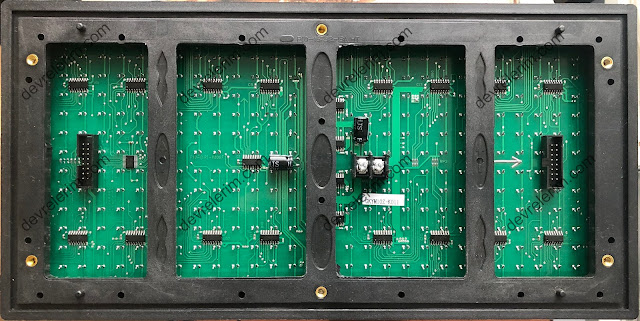
Comments
Post a Comment
You can share your experience, or ask anything about the topic, Let's write ;)